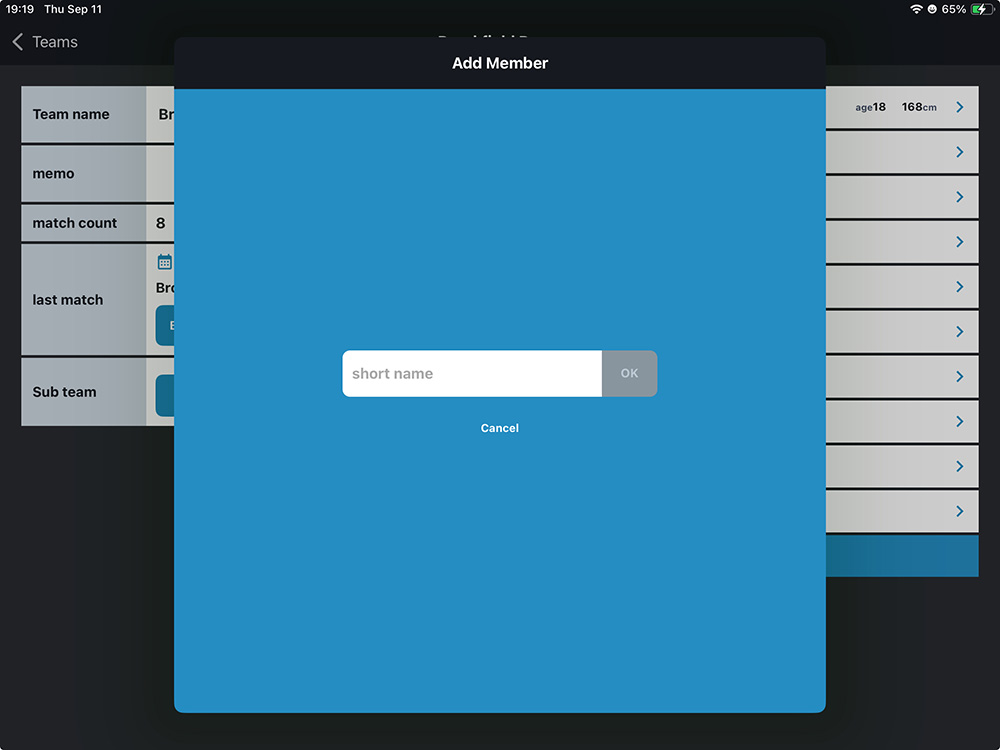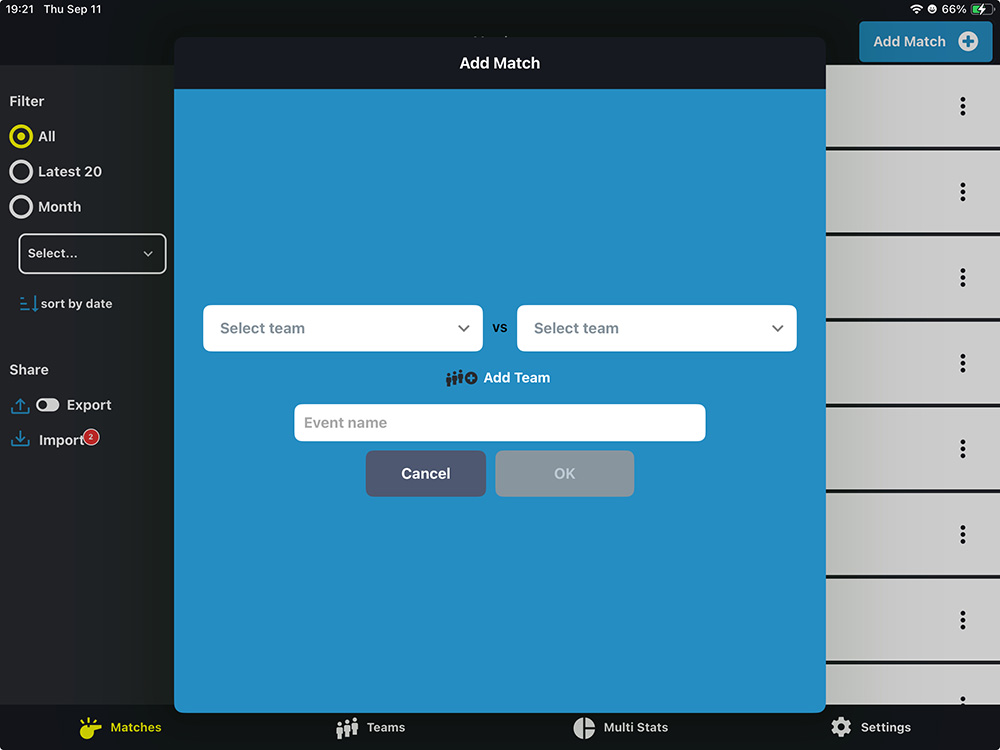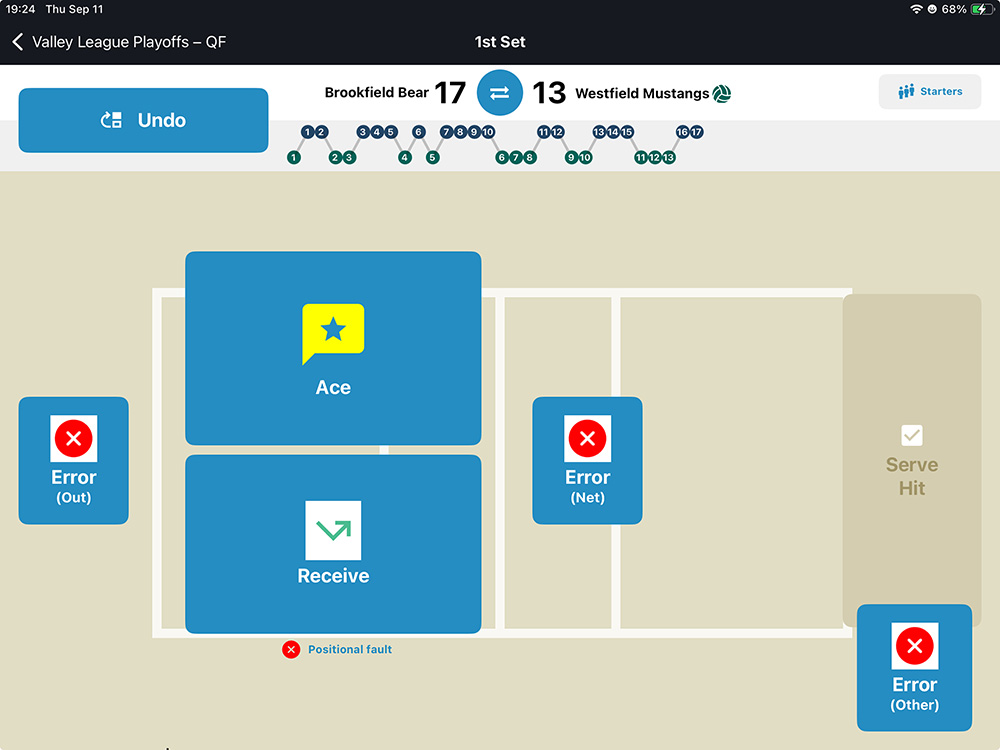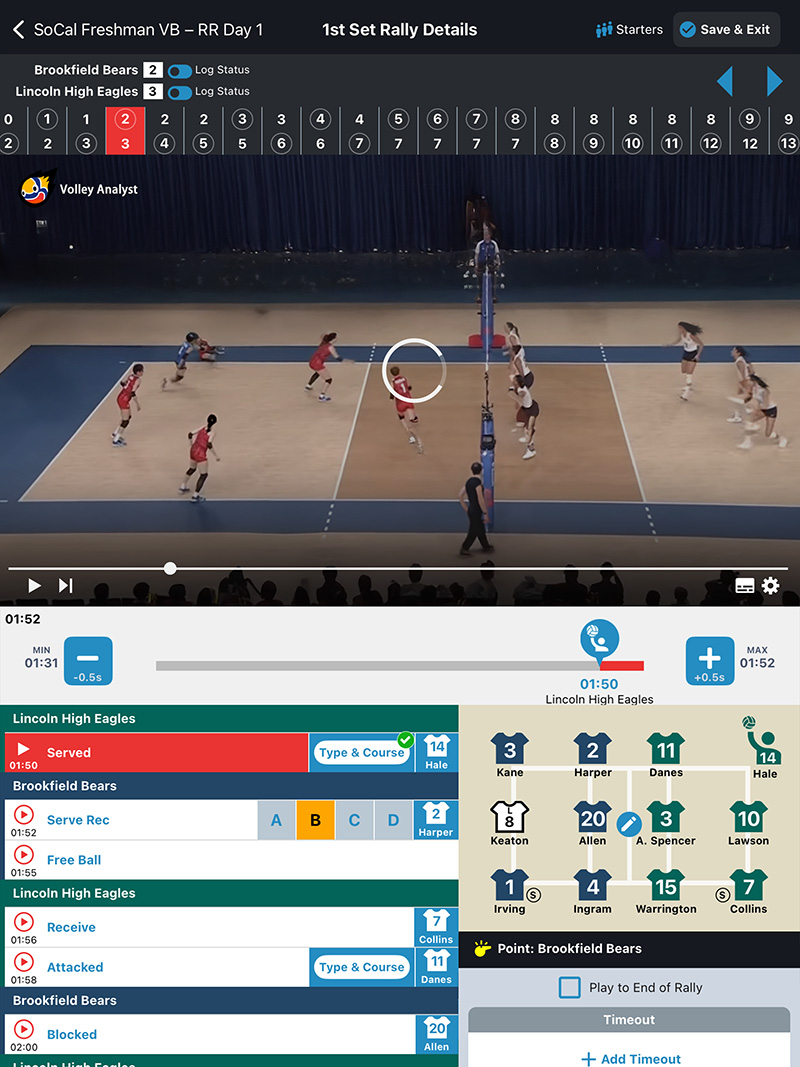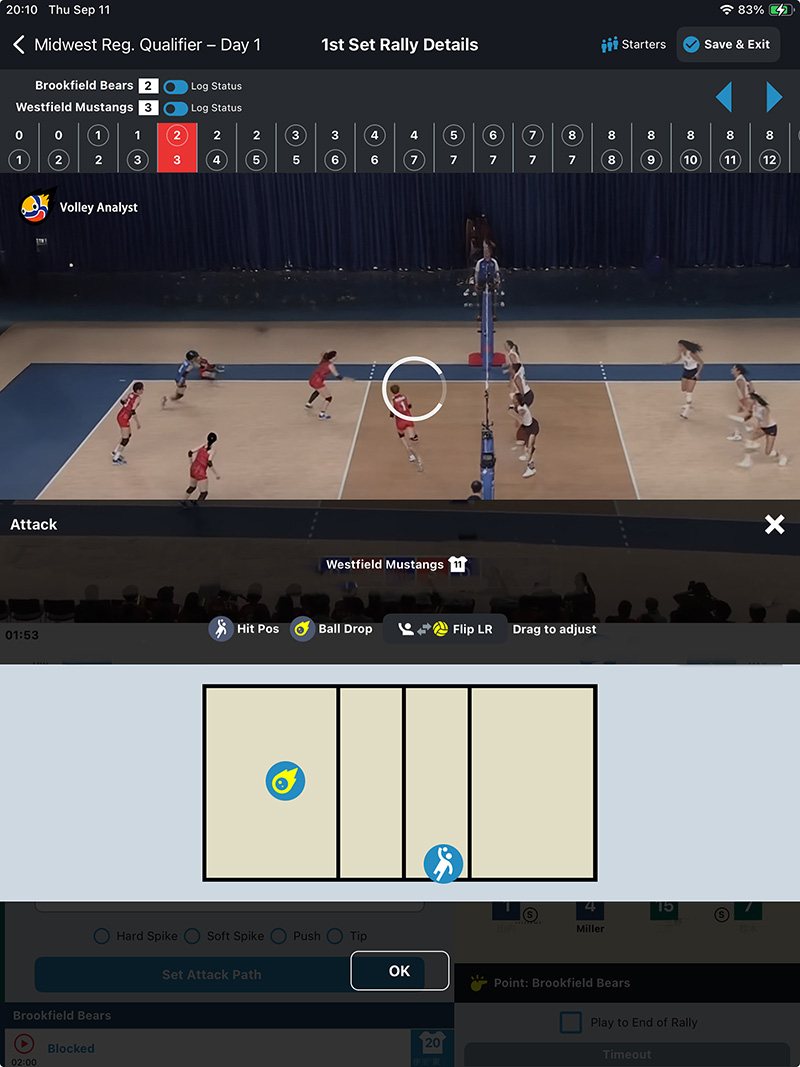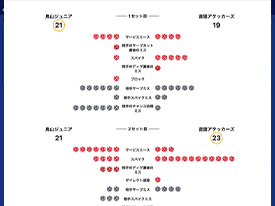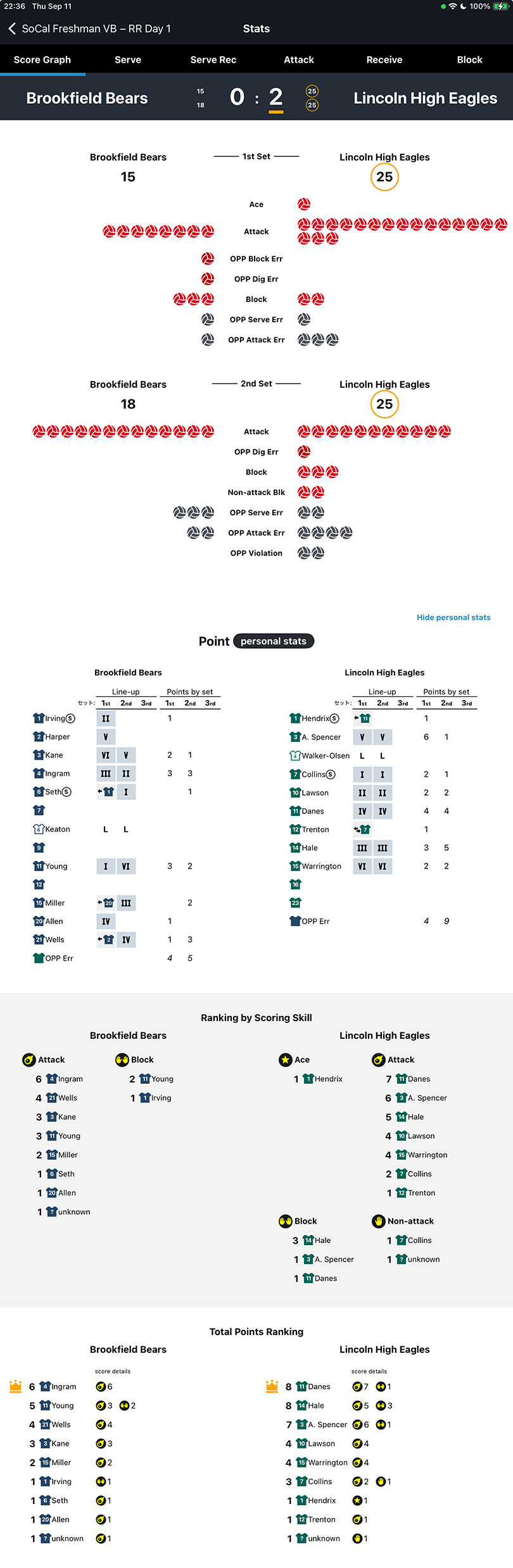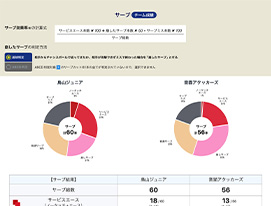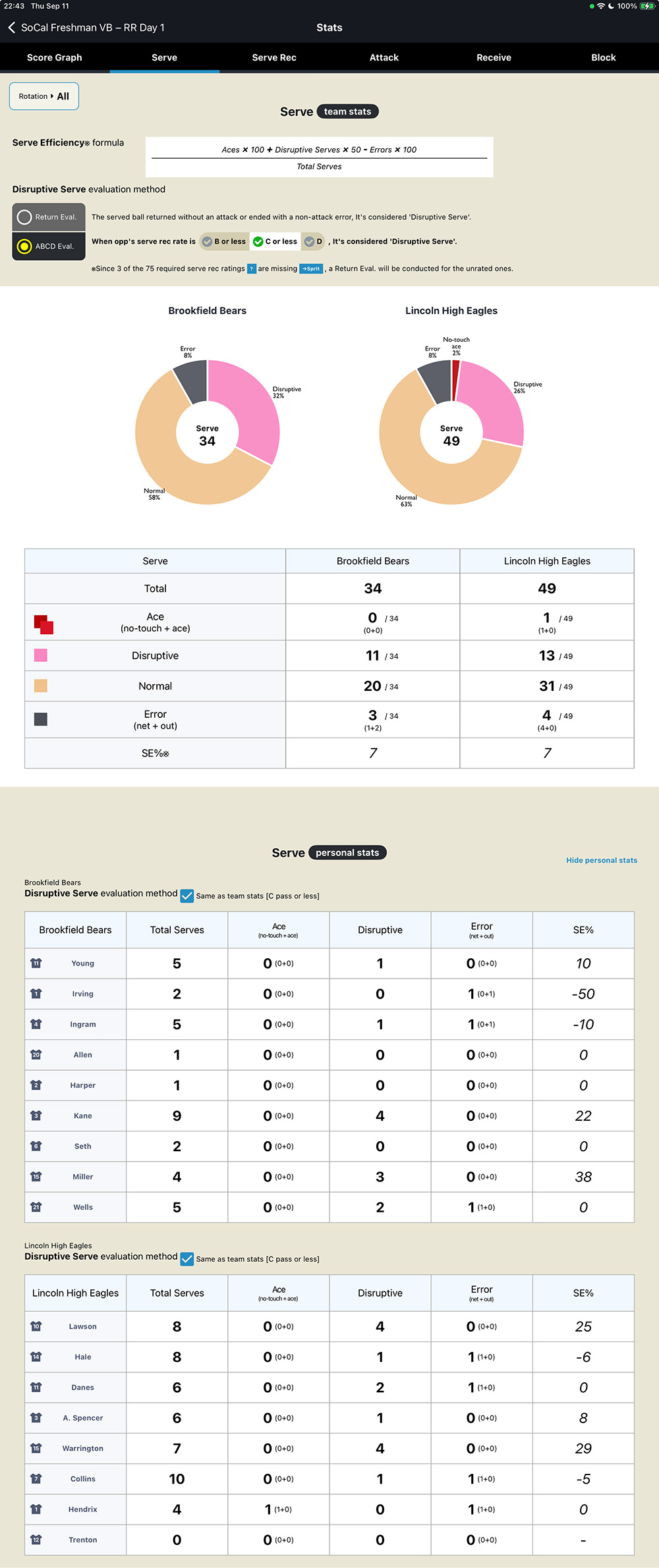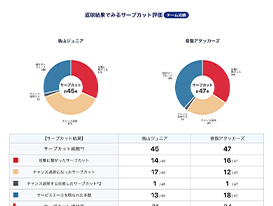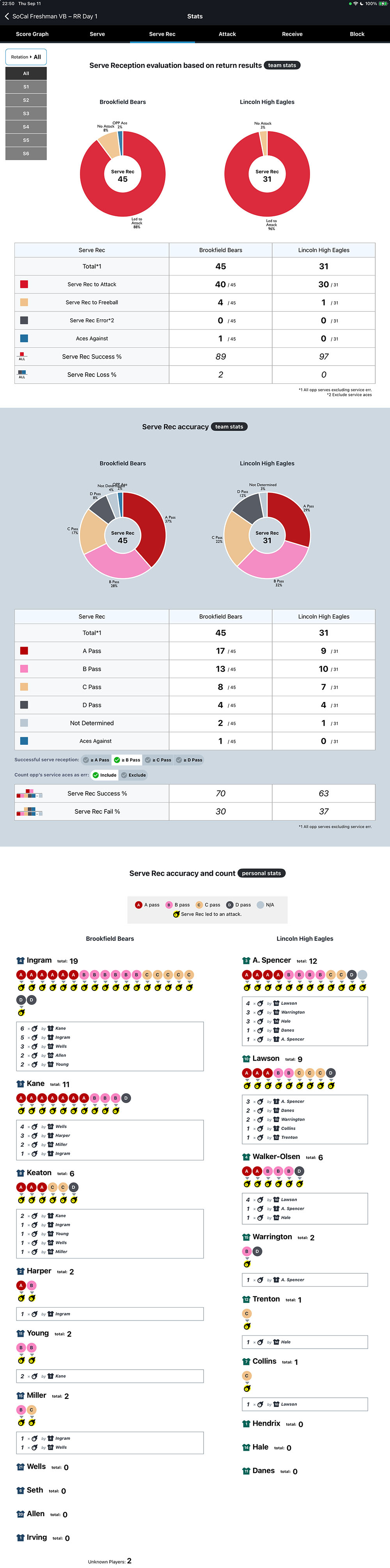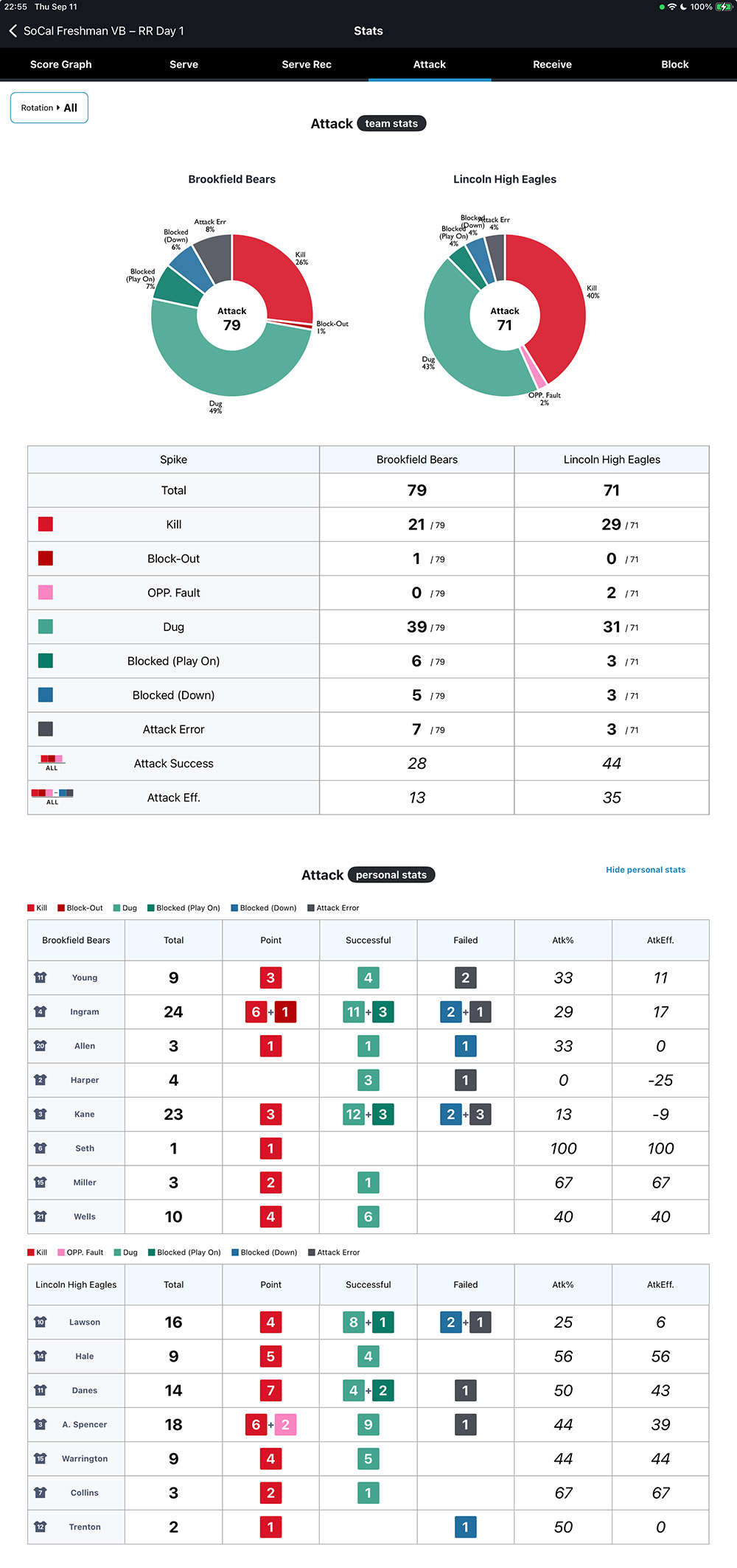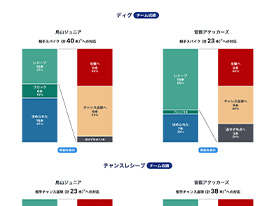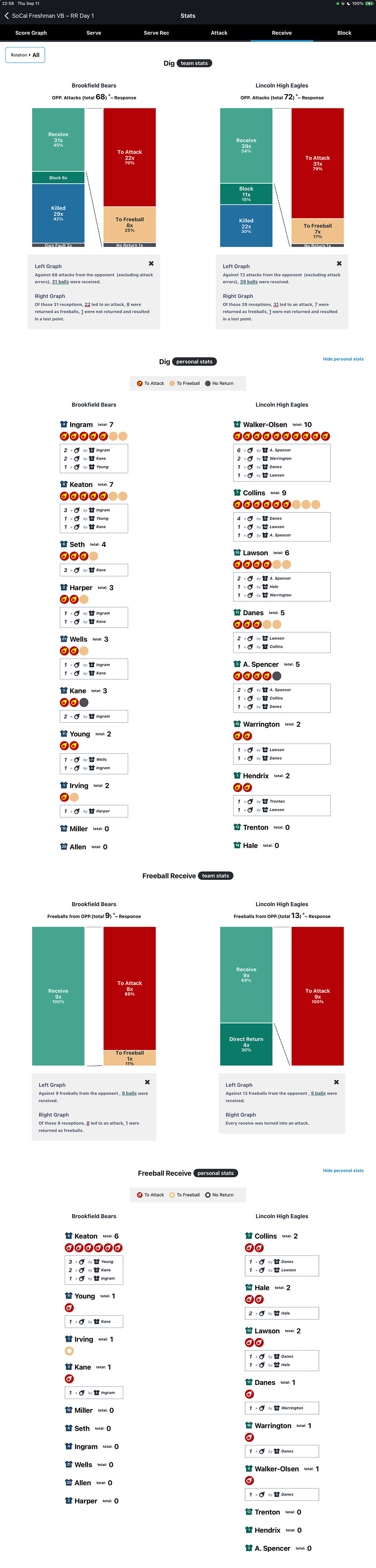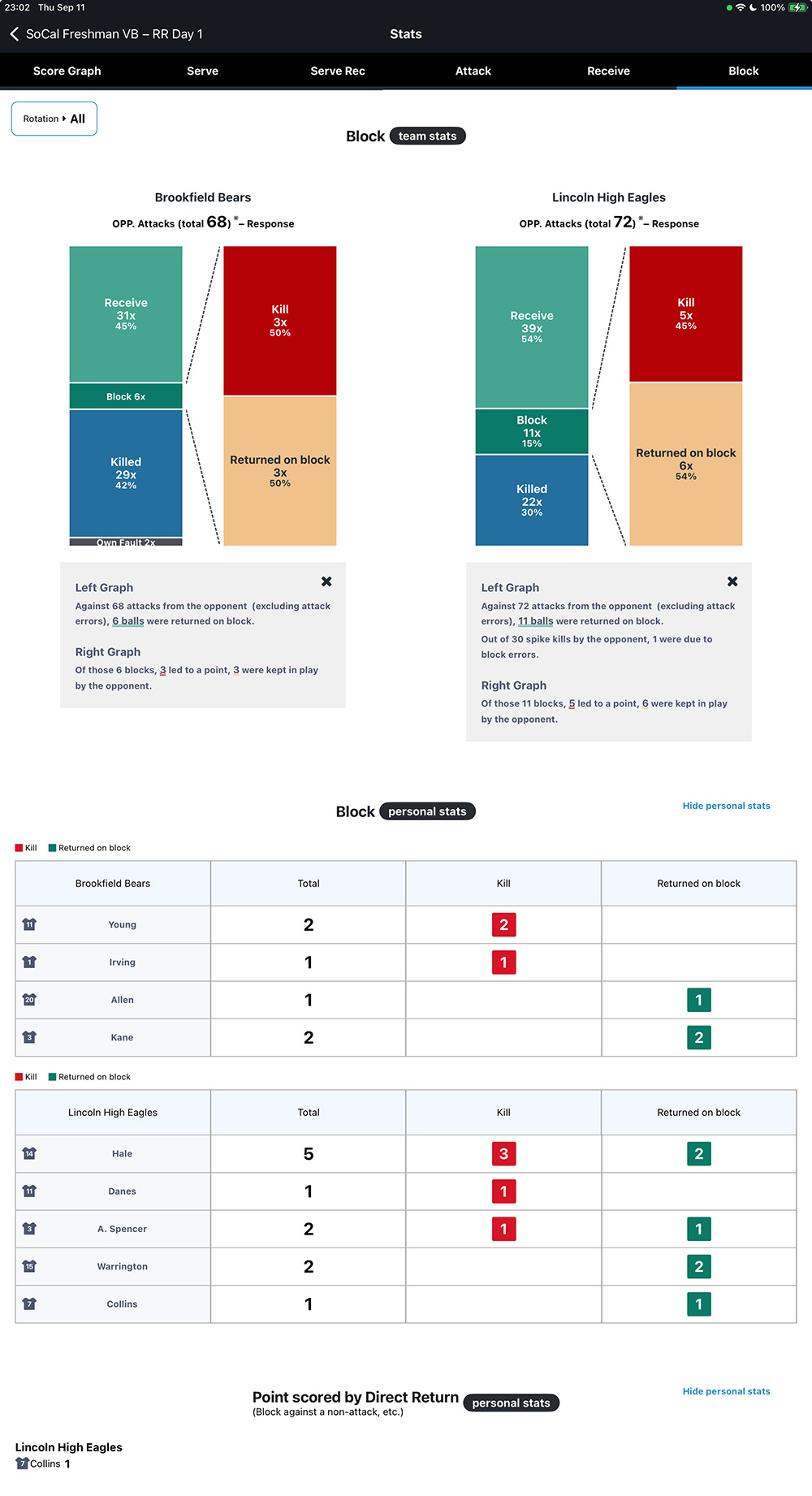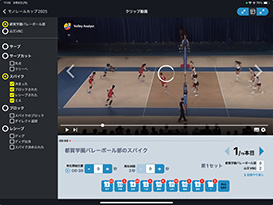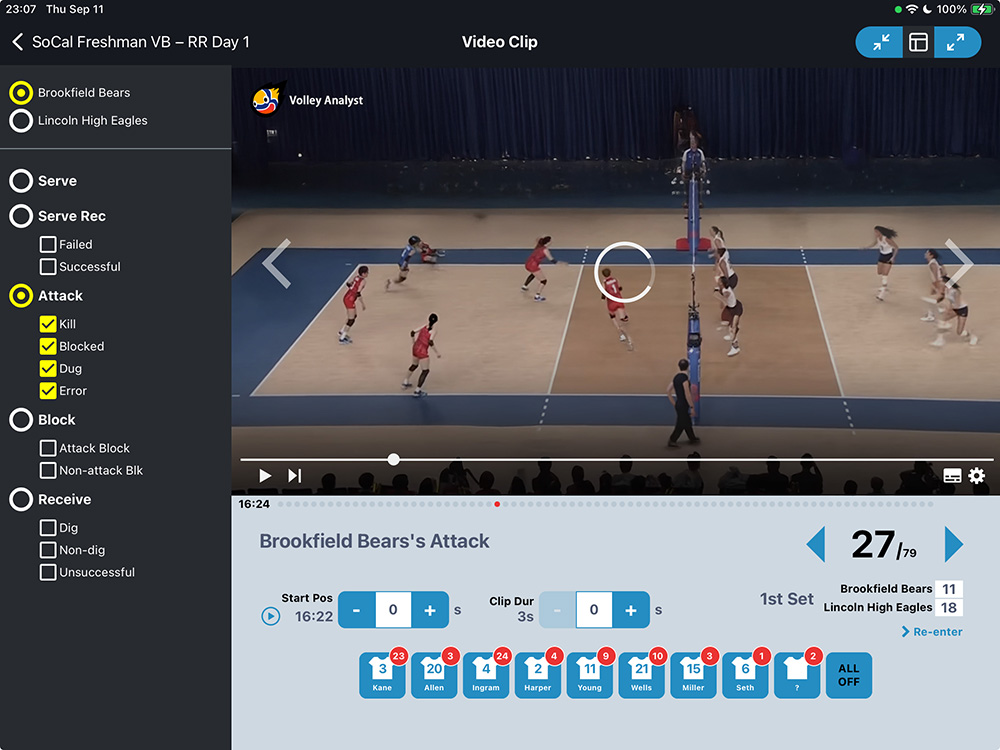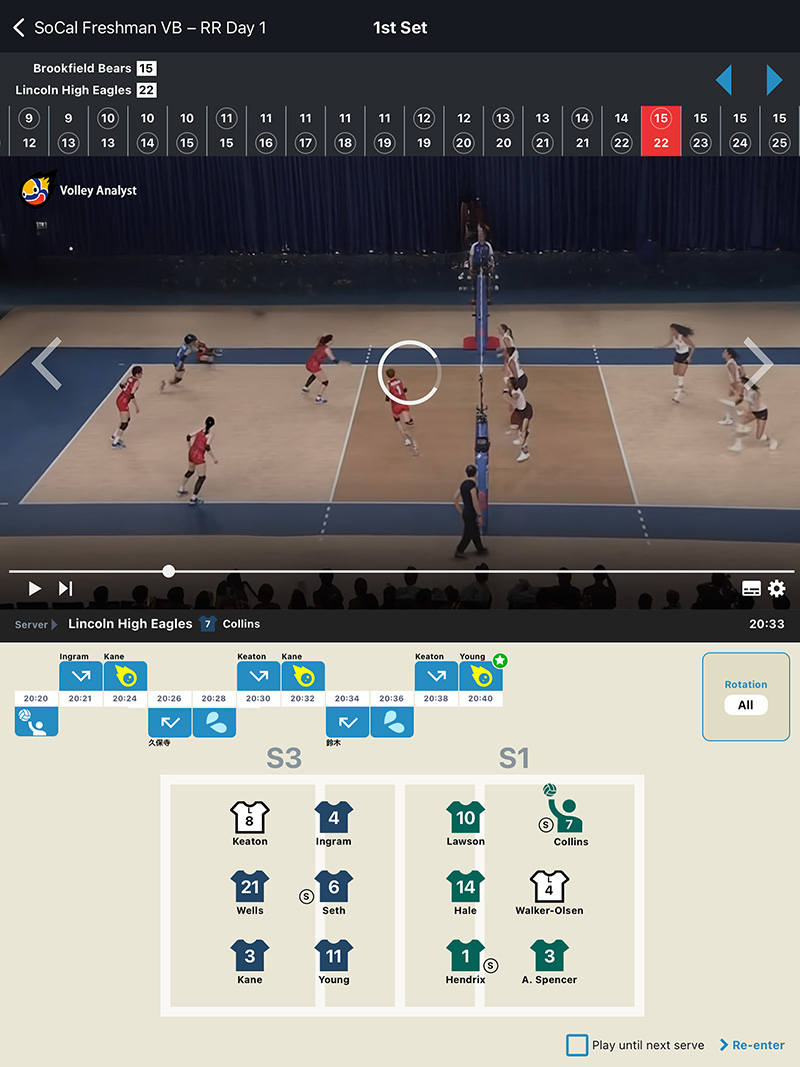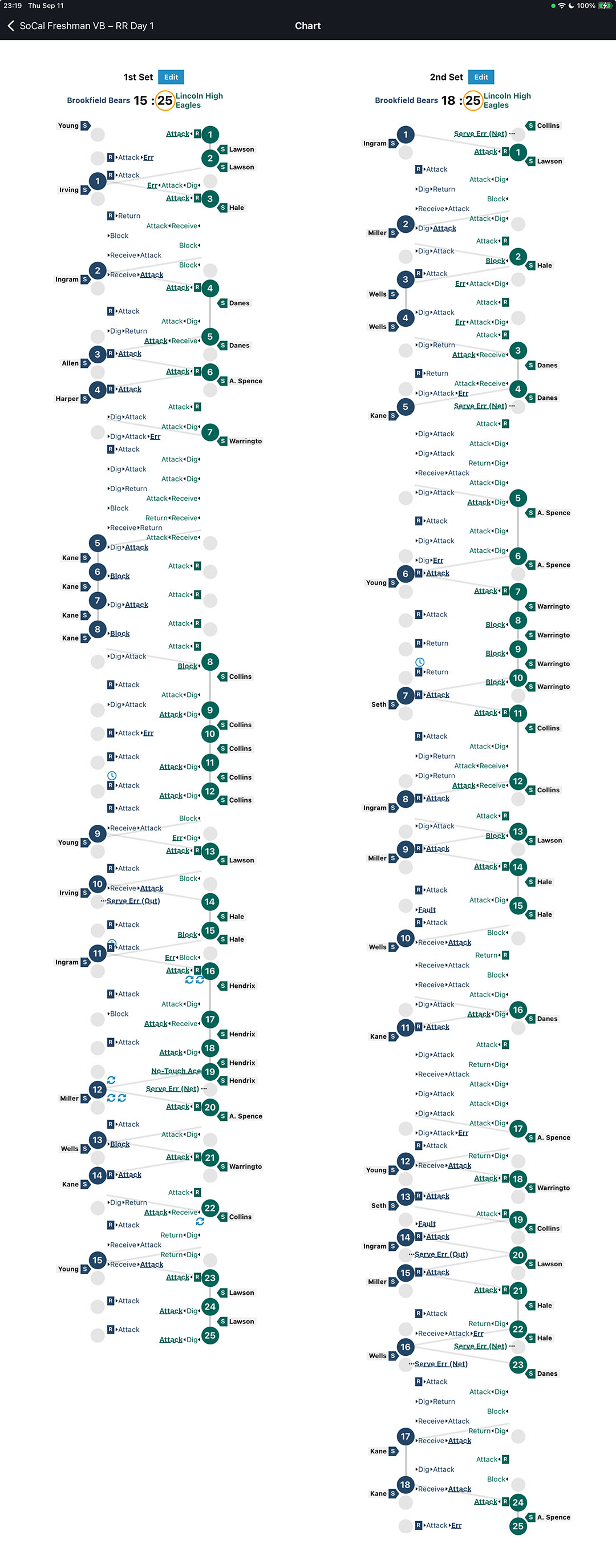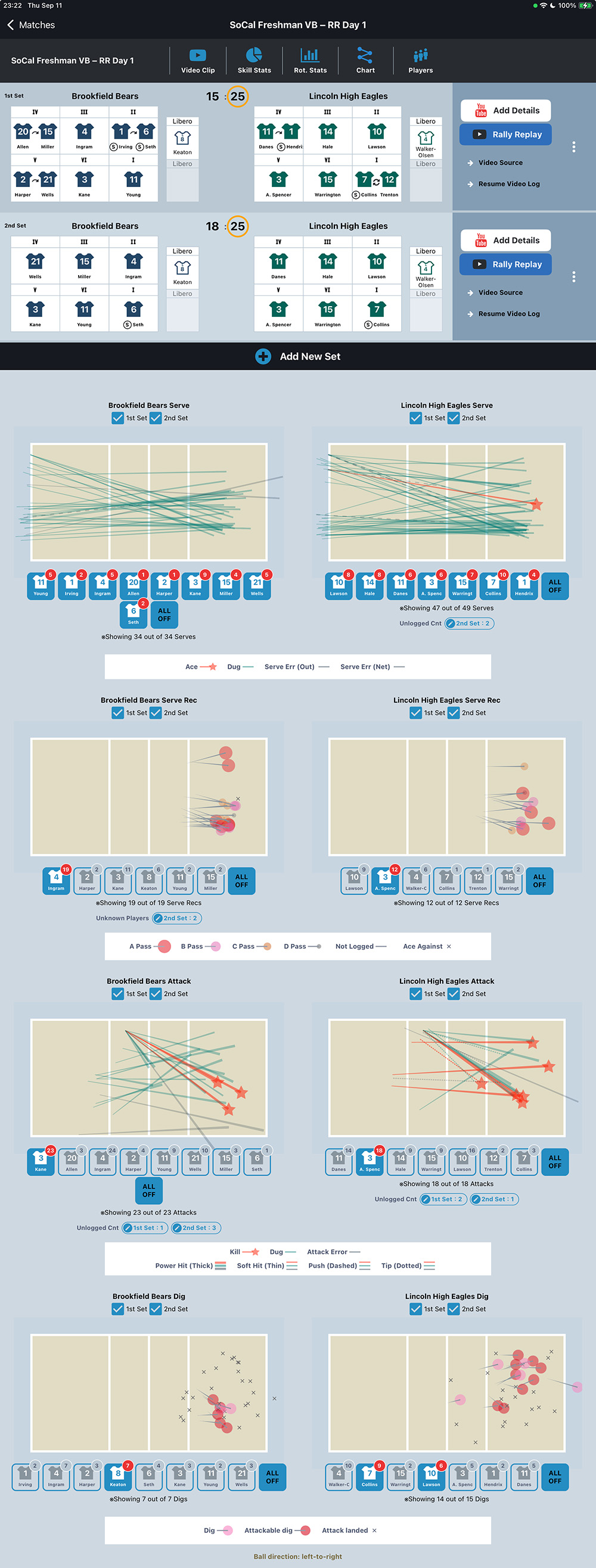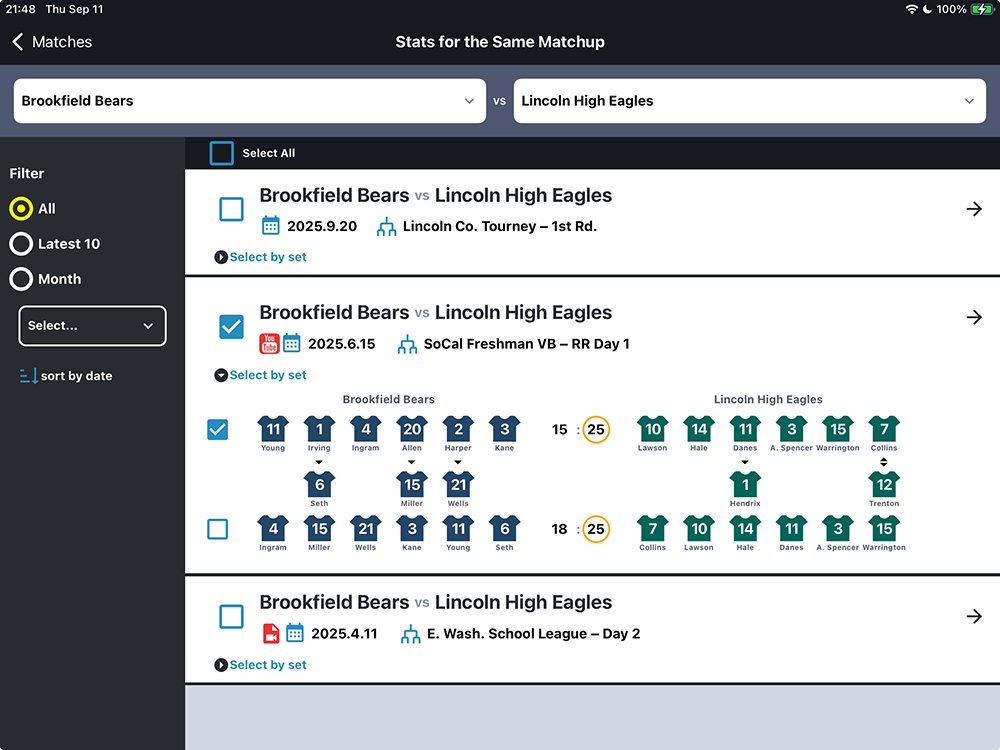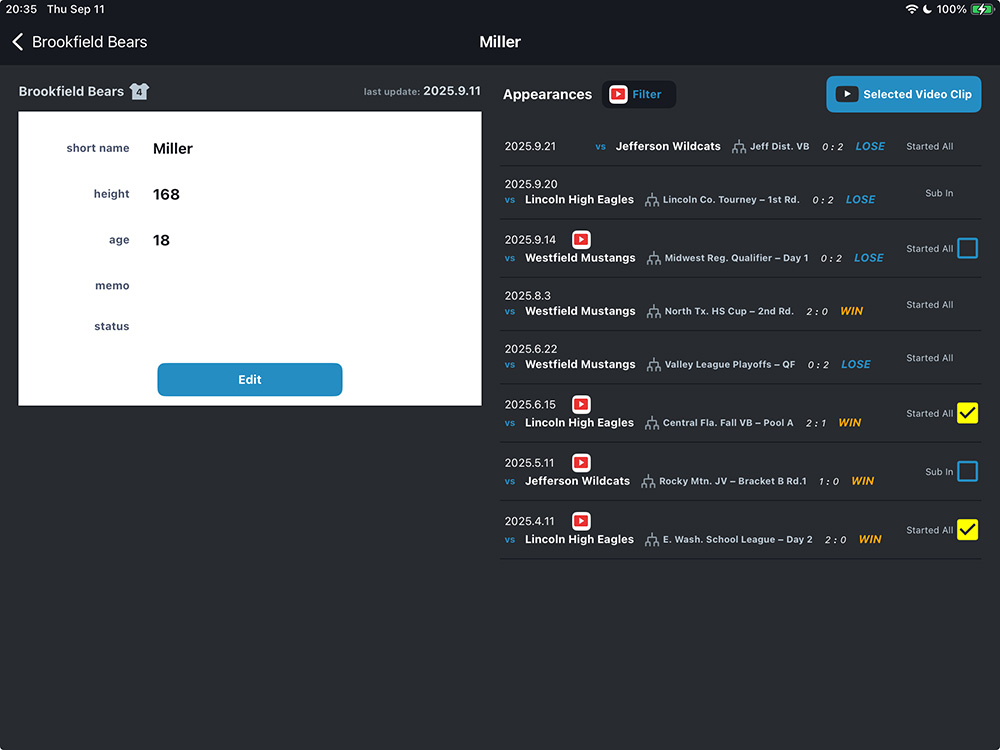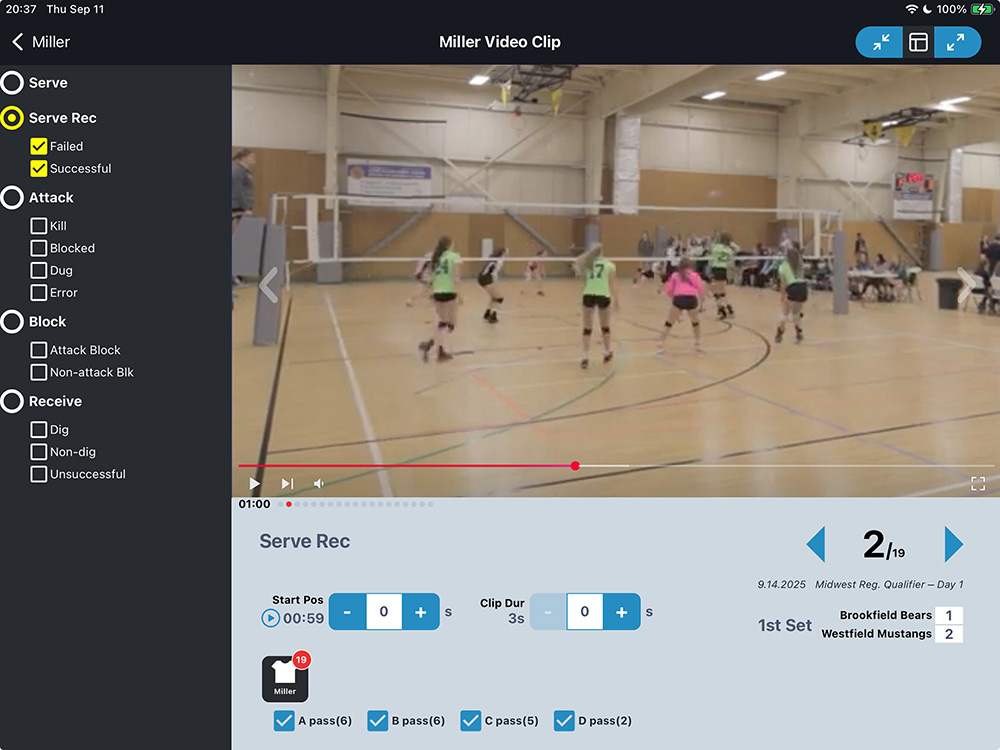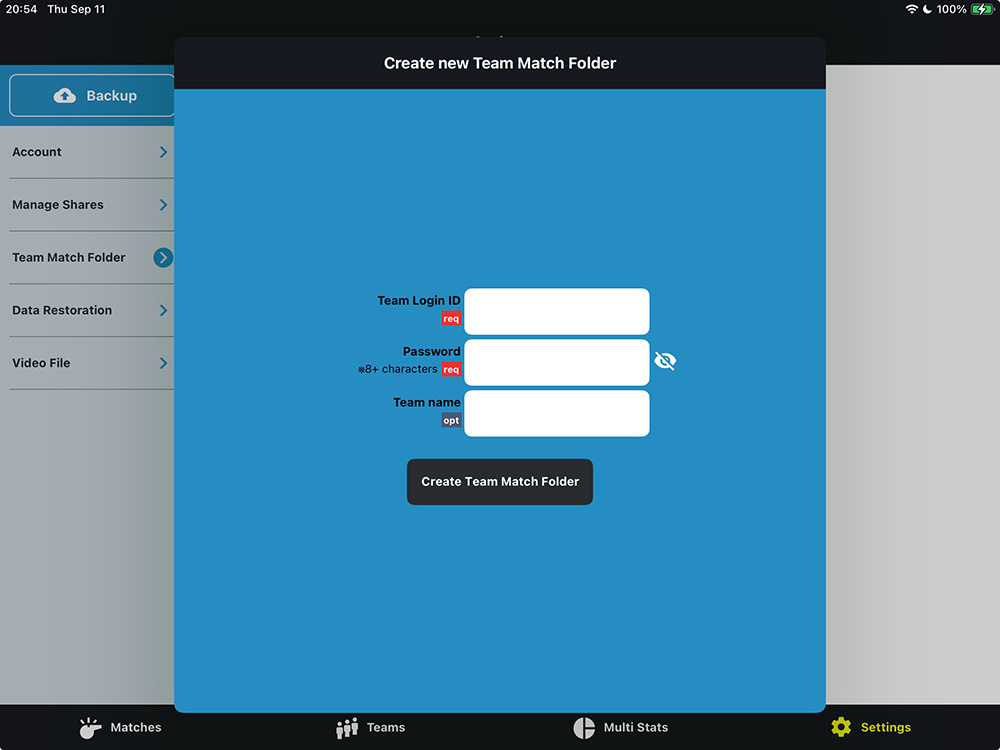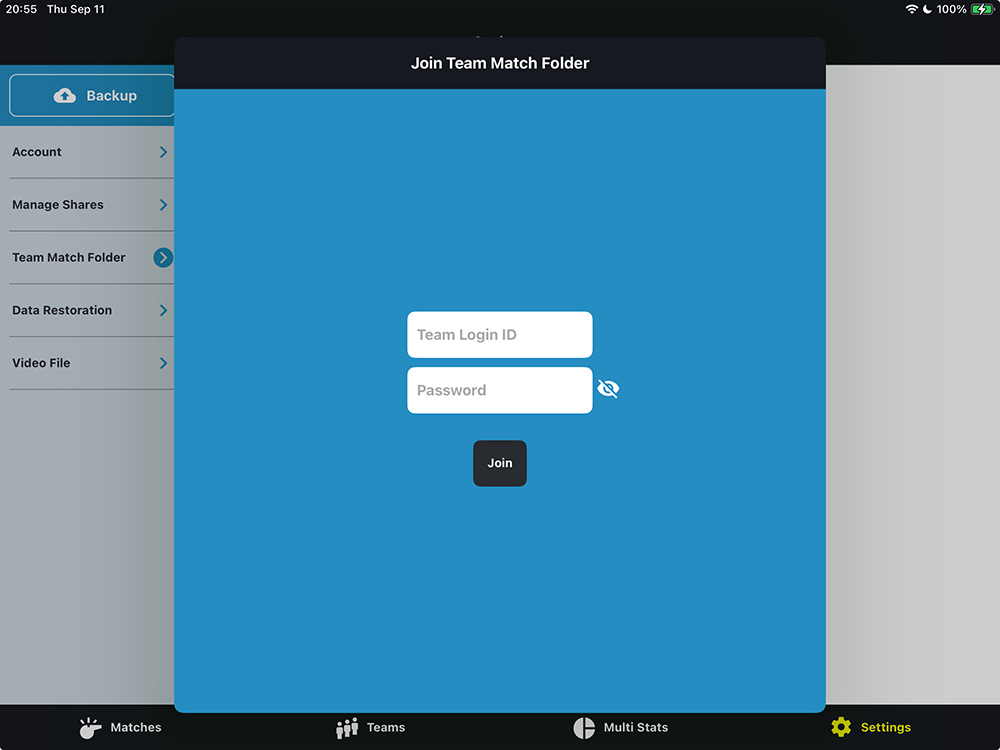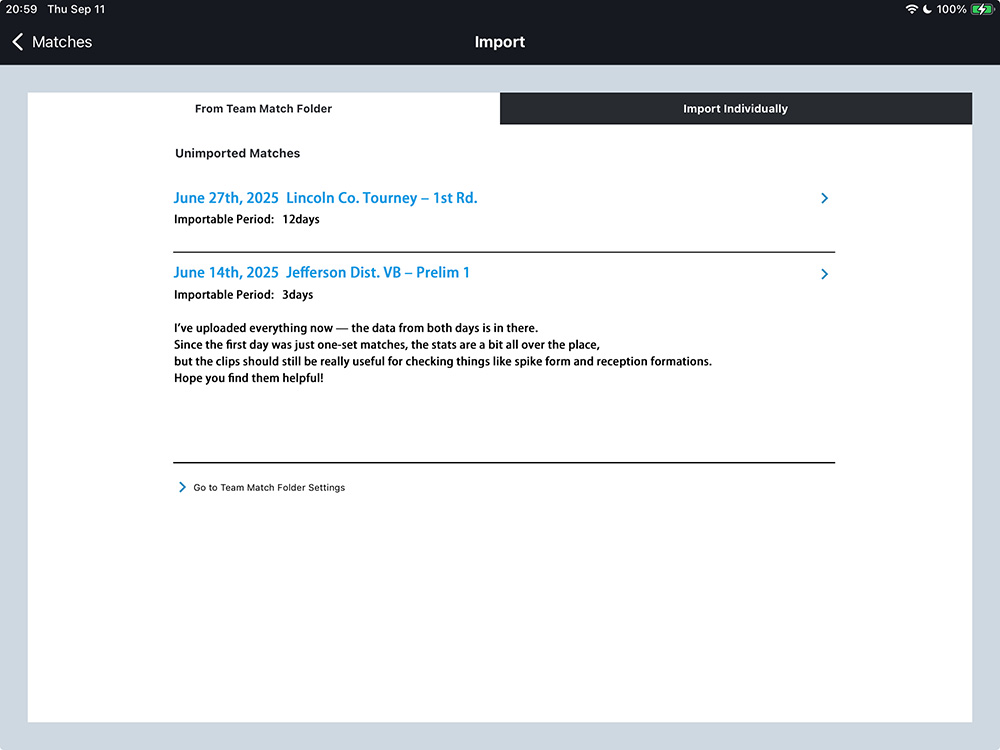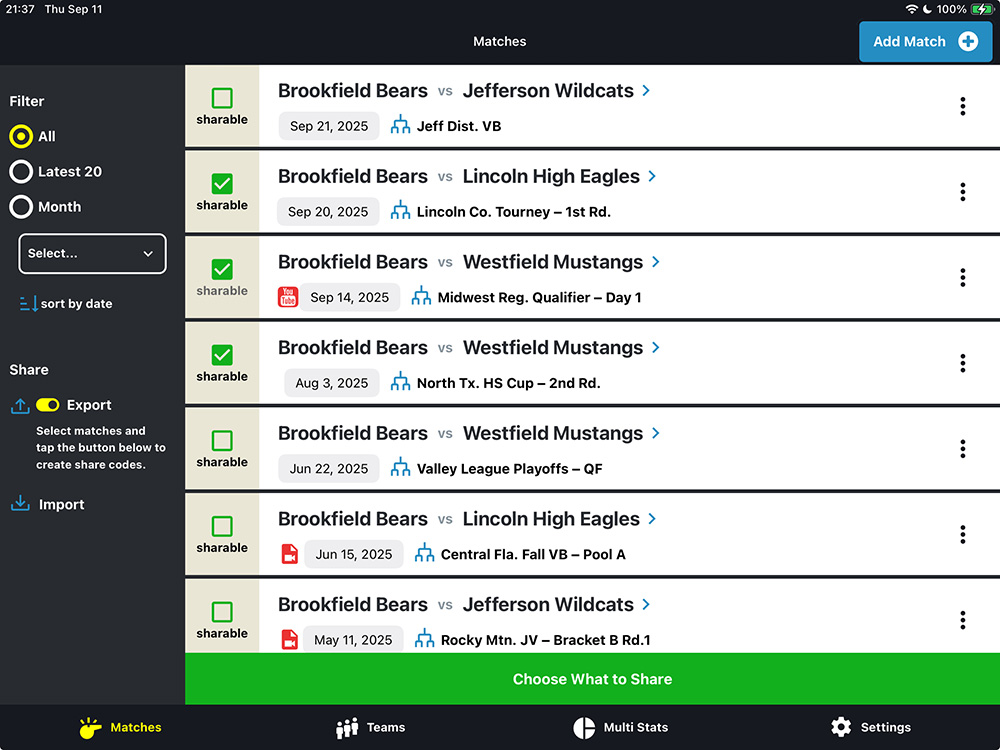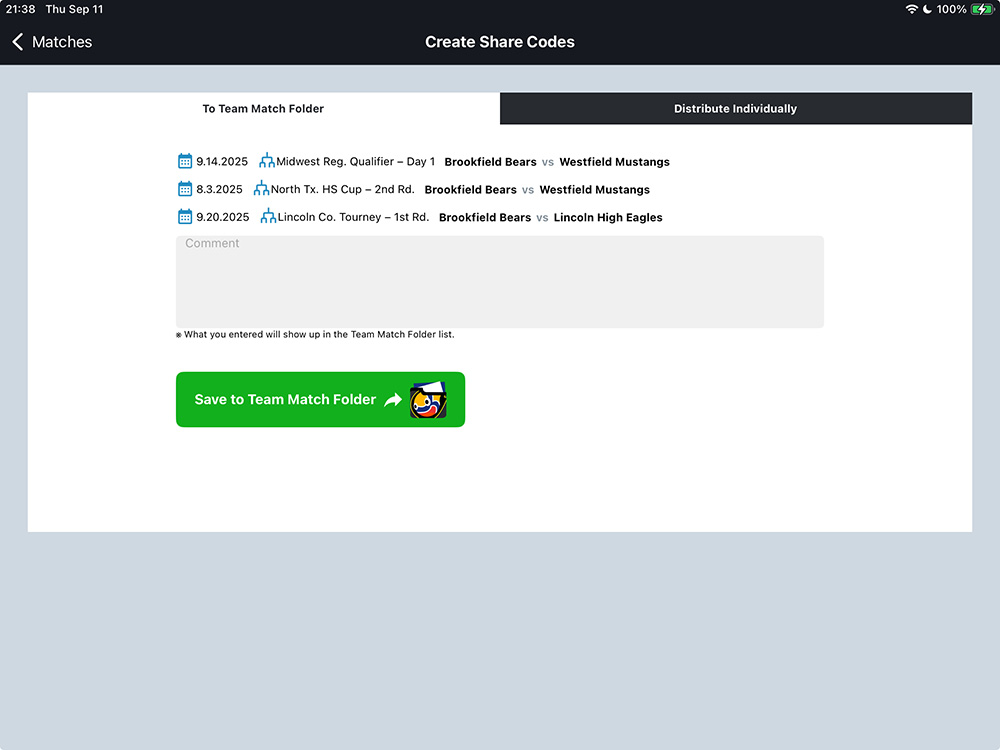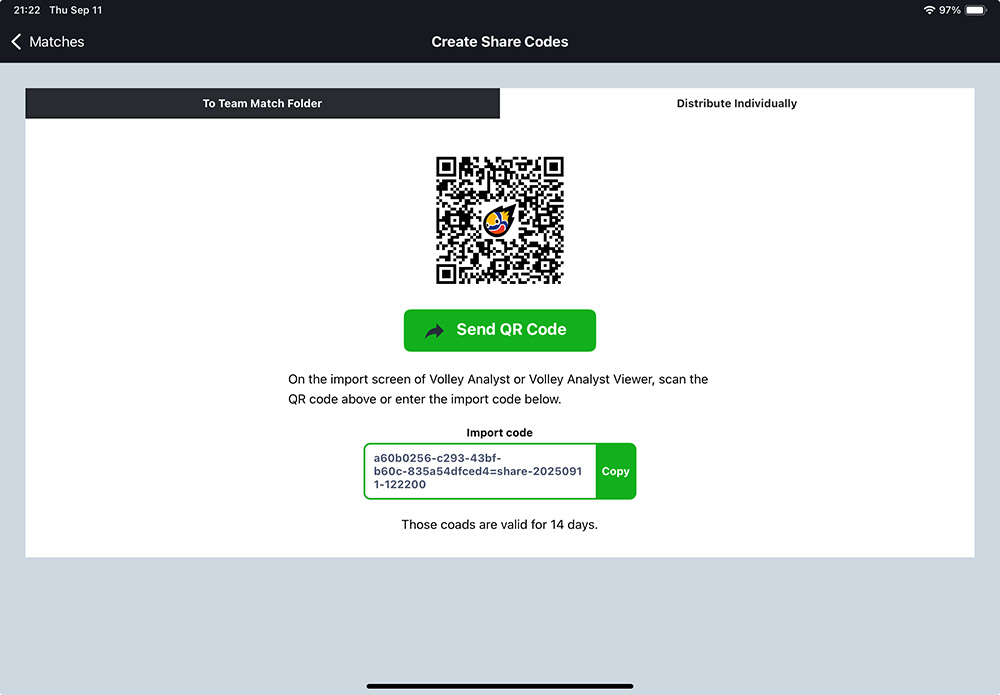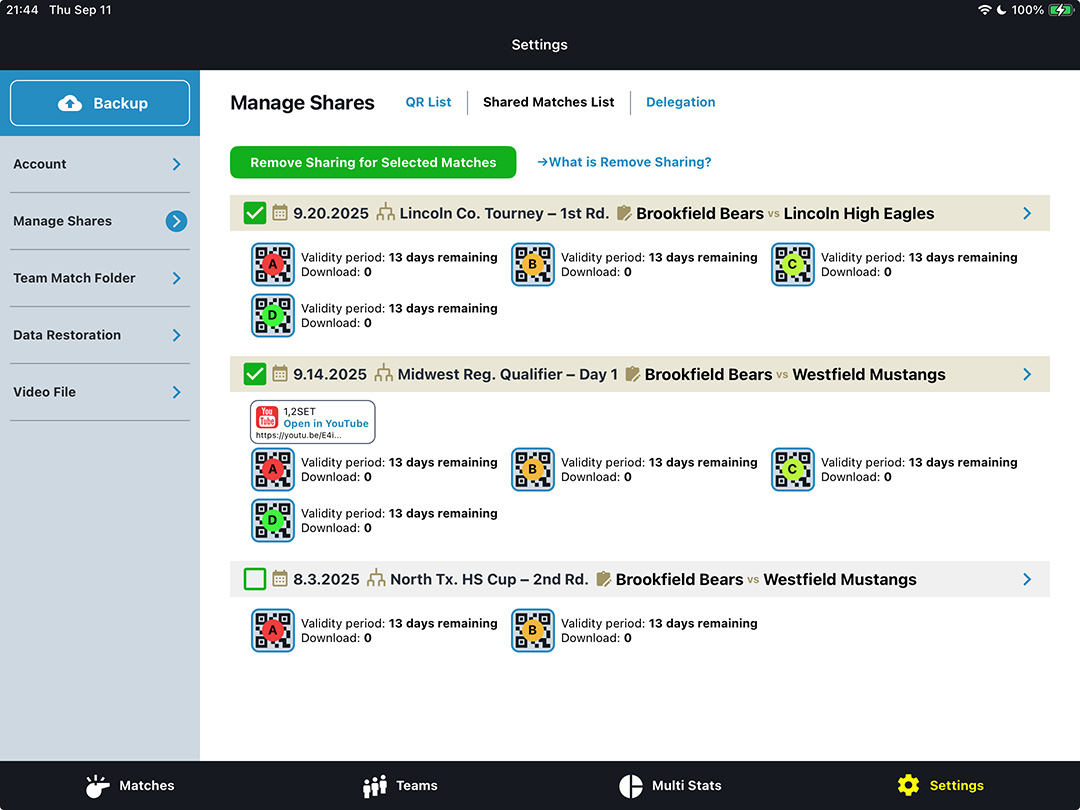Registration Features
What's Main team or Sub team
If there are multiple teams within one team and one player may belong to multiple teams, add the Main team here and then add the sub-teams.
When creating stats for individual players, players can be treated as the same person even if they belong to multiple sub-teams.
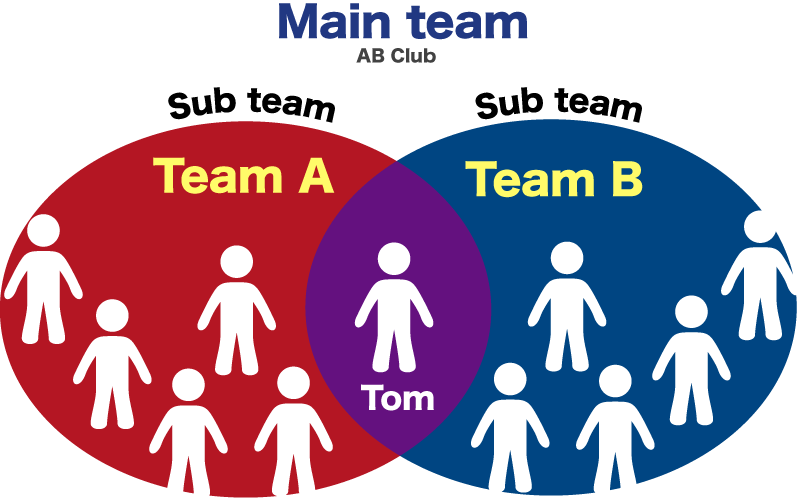
For example, if Tom of the AB Club participates in both Team A and Team B tournaments, his Main team would be 'AB Club' and his sub-teams would be 'Team A' and 'Team B', and Tom could belong to both.
However, if your team does not plan on keeping individual records, then just the main team will be fine.
Log plays while watching videos stored on the device or YouTube videos.
The next step after “Video Log”. You can repeatedly replay only the target plays while logging, which allows calm and accurate tracking of each play.
Statistics Features
Sharing Features
Create a new team match folder.
Requires email registration and identity verification within the app.
Only one team match folder can be created.
Join a team match folder.
You can participate in only one team match folder at a time. You may leave and join a different team match folder if needed.
Import a match by selecting it from the team match folder.
Import match data by scanning a QR code or using an import code.
Data sharing between iPad and Android is also supported.
Save match data into the team match folder.
Generate a share code for match data within the app, then display it in-app or send via SNS, etc.
Invalidate the share code (QR code / import code), and forcibly delete already shared match data from the recipient’s device.
Backup Features
Store a copy of the latest data on the server.
Restore from backup data stored on the server.
With prior email registration, data transfer (restore) between iOS (iPhone/iPad) and Android is also possible.